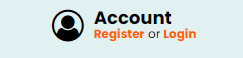
To begin, please navigate to the homepage of the website. Once you're on the homepage, locate and click on the "Register" link situated at the top right corner of the page.
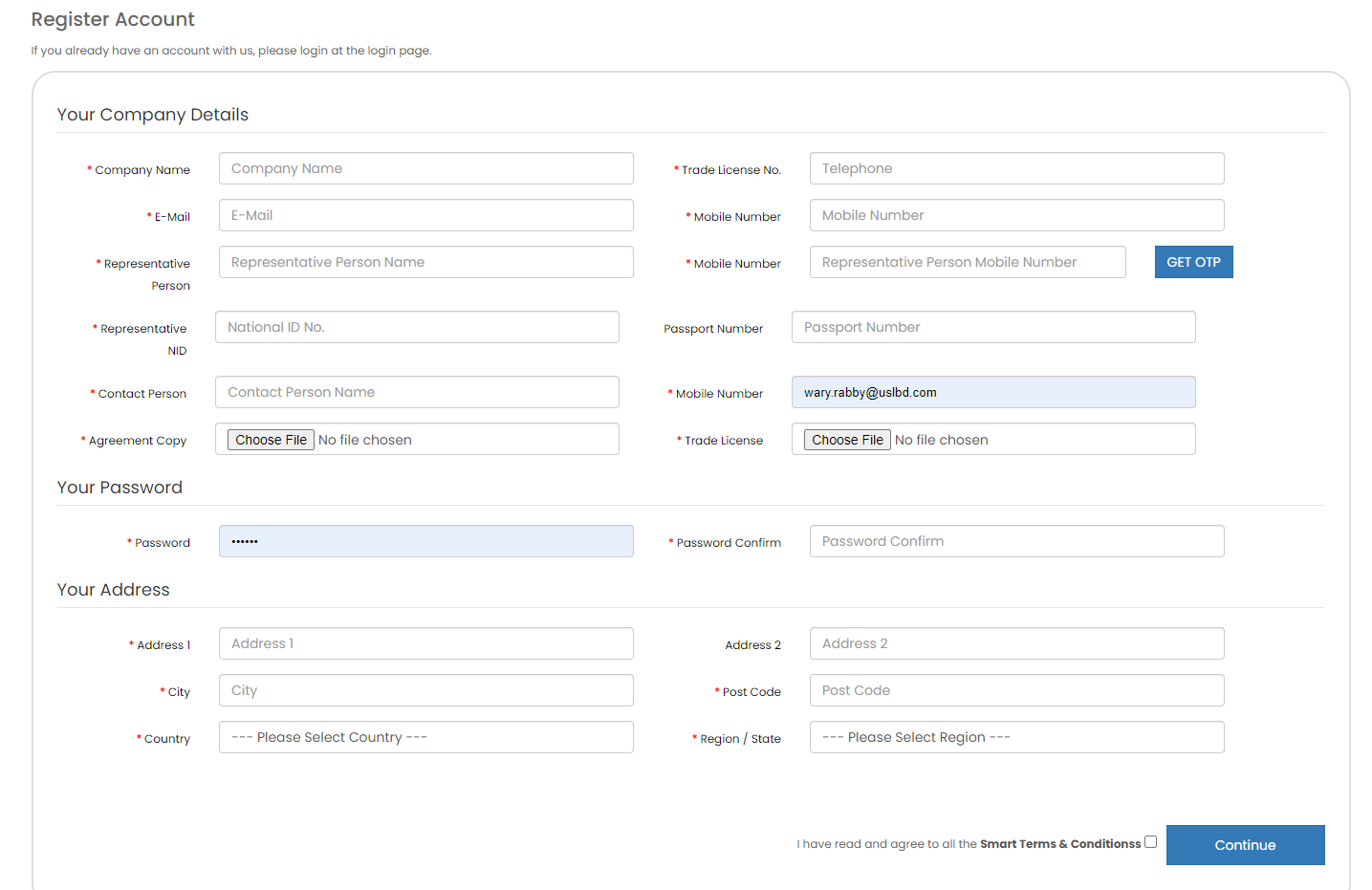
Upon clicking the "Register" link, you will be directed to the registration form. It is essential to diligently complete the form, providing accurate and authentic information, along with the required documents. Once you have filled in the necessary details and attached the relevant documents, proceed by clicking on the "Continue" button to finalize the registration process.
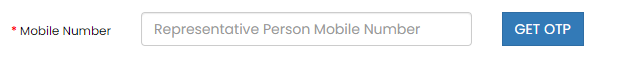
Please ensure that you provide a valid business mobile number during the registration process. Once you enter the mobile number, it will be verified by means of a one-time password (OTP) sent to your mobile device. Kindly verify the mobile number by entering the OTP received before proceeding to click on the "Continue" button. Subsequently, it will be necessary to await approval from the appropriate authorities after submitting the registration request.
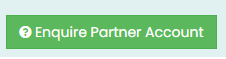
After completing the registration process, return to the homepage where you will find the "Enquire Partner Account" button. To verify your partner account, simply click on this button.
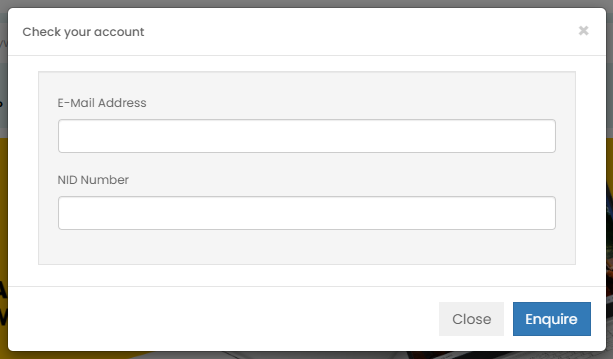
Upon clicking the "Enquire Partner Account" button, a popup window will appear, displaying the "Verify Partner Form". In this form, you will need to provide your registered email address and registered national ID number. Carefully enter these details and then click on the "Enquire" button to initiate the verification process. Following that, you will need to wait for approval from the relevant authorities.
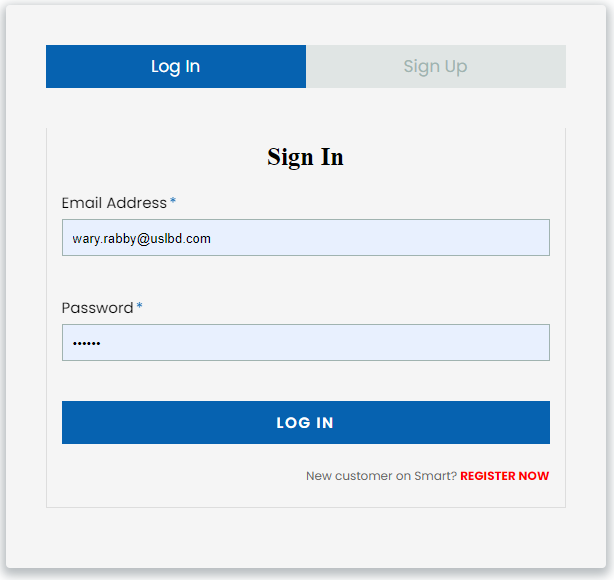
Once you receive confirmation of successful registration and verification, proceed to the login page by clicking on the "Login" link located at the top right corner of the website's homepage. On the login page, enter your registered email address and password accurately. After filling in the required details, click on the "Login" button to sign in to your account.